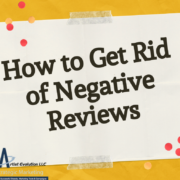If a Dog Can Tweet, So Can You!
Meet Bremi Redman. Bremi is a 2 year old English Golden Retriever. She is a very relaxed, sweet family dog who enjoys eating anything and everything. Bremi loves playing any game that involves a treat! Bremi likes to jump off diving boards in the summer to cool off and she loves playing “find it” with the kids. She also enjoys squirrel hunting, and going to work with her mom and dad everyday to the Redman and Associates office. Bremi can also help with the laundry, open and close doors on command, or just chill out and snuggle. And did I mention that Bremi has a lot to say? Seriously, she tweets!
How does Bremi tweet you may ask? She tweets with the assistance of a puppy twitter device. The puppy tweeter is worn around the dog’s neck like a collar. When the dog moves, barks, or naps, the device automatically sends an update to the dog’s twitter account. This puppy tweeting device comes pre-loaded with over 500 puppy-related tweets.
Because Bremi started tweeting, her owners decided it was time for them to join twitter as well. And honestly, if a dog can tweet, so can you. What are you waiting for? Below are 7 recommended steps for twitter success:
- Follow other users. Follow people relevant to your business. Need help finding these people? Klout or Tweetadder can help. Klout allows you to search for brand influencers in your market. Once you have searched for these influencers, follow them. The other option is to use a program similar to Tweetadder. Tweetadder can automatically follow people based on keywords that users have recently tweeted, their location, the people they follow, or the people following a certain user. View the tutorial for this program here.
- Tweet consistently. Make sure you are updating your account consistently. If you don’t have time to tweet you have a few options. One is to link your facebook account to your twitter account so all facebook posts are automatically published to twitter. If this option is used, it is still recommended to make some twitter posts separate from facebook as well. To do this click on the edit page drop down menu on the top right hand of your facebook page, and click update info. Then, from the menu on the left, click “Resources.” Under the “Connect with People” heading, click the option “link your page to twitter.” To link, make sure you are logged in to the correct twitter account whenever you make the connection. The second option to keep your twitter updated if you don’t have much time is to have an agency manage this for you. View our website to learn more information about fan base management here.
- Tweet at the right time. Use Tweriod to discover the best times to tweet for your business. This simply follows the time of day that you and your followers tweet. This program then generates the best time of day for you to post to increase engagement.
- Humanize your posts. It is very rare to develop a trusting relationship with a company. But people do business with companies that they like and trust. To build this relationship with your twitter following, tweet like a human. Read our blog post on how to humanize your brand for ideas on how to do this.
- Encourage conversation. Engage with other users, and encourage discussion by asking questions and responding to other’s questions and topics. You can search topics by entering keywords in the twitter search bar. You can then sort by all or by people you follow. This will help you to find interesting topics and questions to engage with.
- Post more of what works best. If you receive retweets and comments mostly on a certain topic, post more of it! Posting content that followers have a deep interest in is a good way to get engagement on your twitter account. Think of current news topics or culture topics.
- Be visual. Post photos and videos.
Find more information or purchase a puppy tweeter here.
Contributed by: Angelina Bowen